How to Make iPhone Ring Tones
Creating custom ring tones for your iPhone can be a fun and personalized way to express yourself. Whether you want to use a favorite song, a sound clip, or even a piece of dialogue, this guide will walk you through the process step by step.
Choose Your Source Material
Before you start, you need to decide what you want your ring tone to be. This could be a snippet from a song, a sound effect, or even a recording of your own voice. Make sure the audio file is in a compatible format, such as MP3 or WAV.
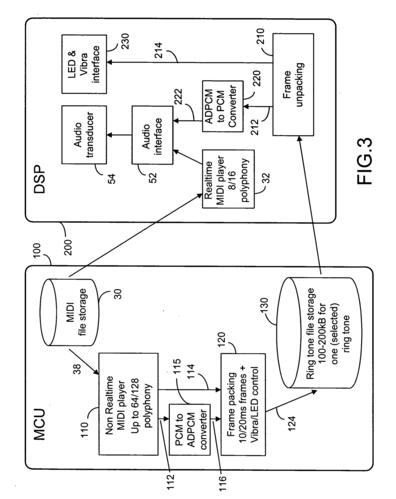
Convert Your Audio File
iPhone ring tones must be in a specific format and length. Here’s how to convert your audio file:
- Open the audio file in a program that supports audio editing, such as Audacity or Adobe Audition.
- Trim the audio to the desired length. For a standard ring tone, you’ll want it to be 30 seconds or less.
- Convert the audio to a mono track. This can usually be done through the program’s audio effects or settings.
- Change the audio format to AAC. This can also be done through the program’s export options.
- Save the file with a .m4r extension. This is the format that iPhone ring tones use.
Transfer the Ring Tone to Your iPhone
Once you have your .m4r file, you can transfer it to your iPhone:
- Connect your iPhone to your computer using a USB cable.
- Open iTunes and select your iPhone from the list of devices.
- Click on the “File” menu and select “Add File to Library.” Navigate to the .m4r file you created and click “Open.”
- Once the ring tone is in your iTunes library, it will be available for syncing to your iPhone.
- Click on the “Sync” button to transfer the ring tone to your iPhone.
Set Your Ring Tone
Now that your ring tone is on your iPhone, you can set it:
- Open the “Settings” app on your iPhone.
- Scroll down and tap on “Sounds & Haptics.”
- Under “Ringtone,” tap on the current ring tone.
- Select the custom ring tone you want to use from the list.
Alternative Methods
There are several alternative methods to create and set ring tones on your iPhone:

- Use a Third-Party App: There are many apps available on the App Store that allow you to create custom ring tones directly on your iPhone. These apps often offer more features and customization options than the built-in method.
- Use a Computer Program: Some computer programs, such as Apple’s own GarageBand, allow you to create and edit audio files that can be used as ring tones.
- Use Online Services: There are online services that can convert your audio files to .m4r format and even offer additional customization options.
Common Issues and Solutions
When creating and setting ring tones, you may encounter some common issues. Here are some solutions:
| Issue | Solution |
|---|---|
| Ring tone not syncing to iPhone | Check that the ring tone is in the correct format (.m4r) and that it’s in your iTunes library. Try syncing again. |
| Ring tone not playing | Make sure the ring tone is set as the current ring tone in the “Settings” app. If it’s still not working, try restarting your iPhone. |
| Audio quality is poor | Ensure that the original audio file is of good quality. If it’s a recording, try using a higher-quality microphone. If it’s a song, consider using a different part of the song with better audio quality. |
Creating custom ring tones for your iPhone











